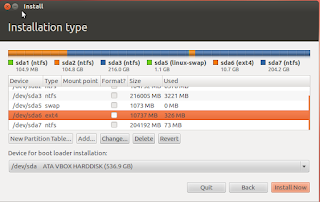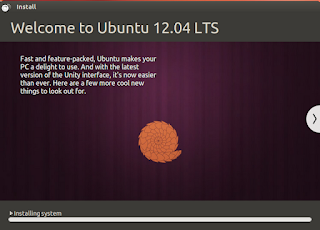This tutorial will explain how to install classic gnome desktop in ubuntu 12.04.By default ubuntu 12.04 loads in to unity desktop some of the users didn't like unity desktop so they want to get back the old classic gnome desktop.
Install classic gnome desktop in ubuntu 12.04
Open the terminal and run one of the following commands both does the same
$ sudo apt-get install gnome-session-fallback
or
$ sudo apt-get install gnome-panel
Once you install the classic gnome desktop you need to logout from the existing session.Once you are at logon screen click the option to change your session then choose Gnome Classic to logon.
then Gnome Classic already successfully installed in Ubuntu 12.04.